How to Create a Google My Business Review Link
It should come as no surprise in today's online economy that positive reviews are hugely beneficial for your business. Whether you have a physical retail store, own a cafe, run a law firm, or have an e-commerce website, Google reviews may be one of the first things a potential customer sees about your company. It's hugely important to cultivate a good selection of reviews, and one of the easiest ways to do that is by sending a Google review link directly to your customers. Below are a few simple steps you'll need to follow to create that Google review link.
1) Claim your Google My Business Profile
This may be something you have already done, but if not, it's a crucial first step towards not just improving your Google reviews, but also improving your general profile on Google. To claim your profile simply head to https://www.google.com/business/ , sign up, and create your businesses profile. If you have a marketing company working for you, they may have already done this, and you'll just want to liaise with them about the next few steps.
2) Login to your Google My Business Profile and find your 'review request' link
Once you have setup your Google My Business profile, head to the 'Home' page of that profile and scroll towards the bottom of the page. Here you'll find a 'tile' called "Get more Reviews". Click on the "Share review form" button and a pop up will appear with a link for you to copy - or the option to share that link across your social media channels.
3) Share your review link with your clients
Once you've copied that link all you need to do is get it in the hands of the clients you'd like reviewing you. Personally, whenever we finish a job we like to email this link out to our clients - the more reviews you have the better!
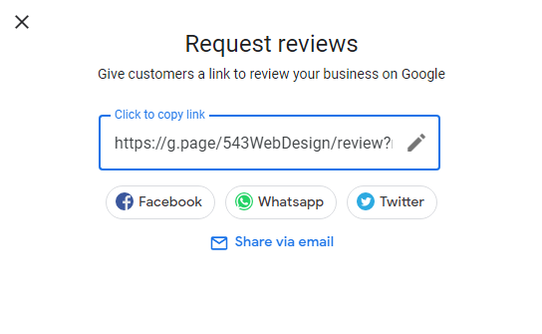
And you are done! Hopefully this has helped you get your review link out to more of your clients, but if you have any questions about this, website design, or anything else on our site, don't hesitate to contact us today.



