MANAGING YOUR WEBSITE CONTENT
How to manage the content on your drag and drop website
Easily manage the content of your drag and drop website with this back to basic's tutorial.
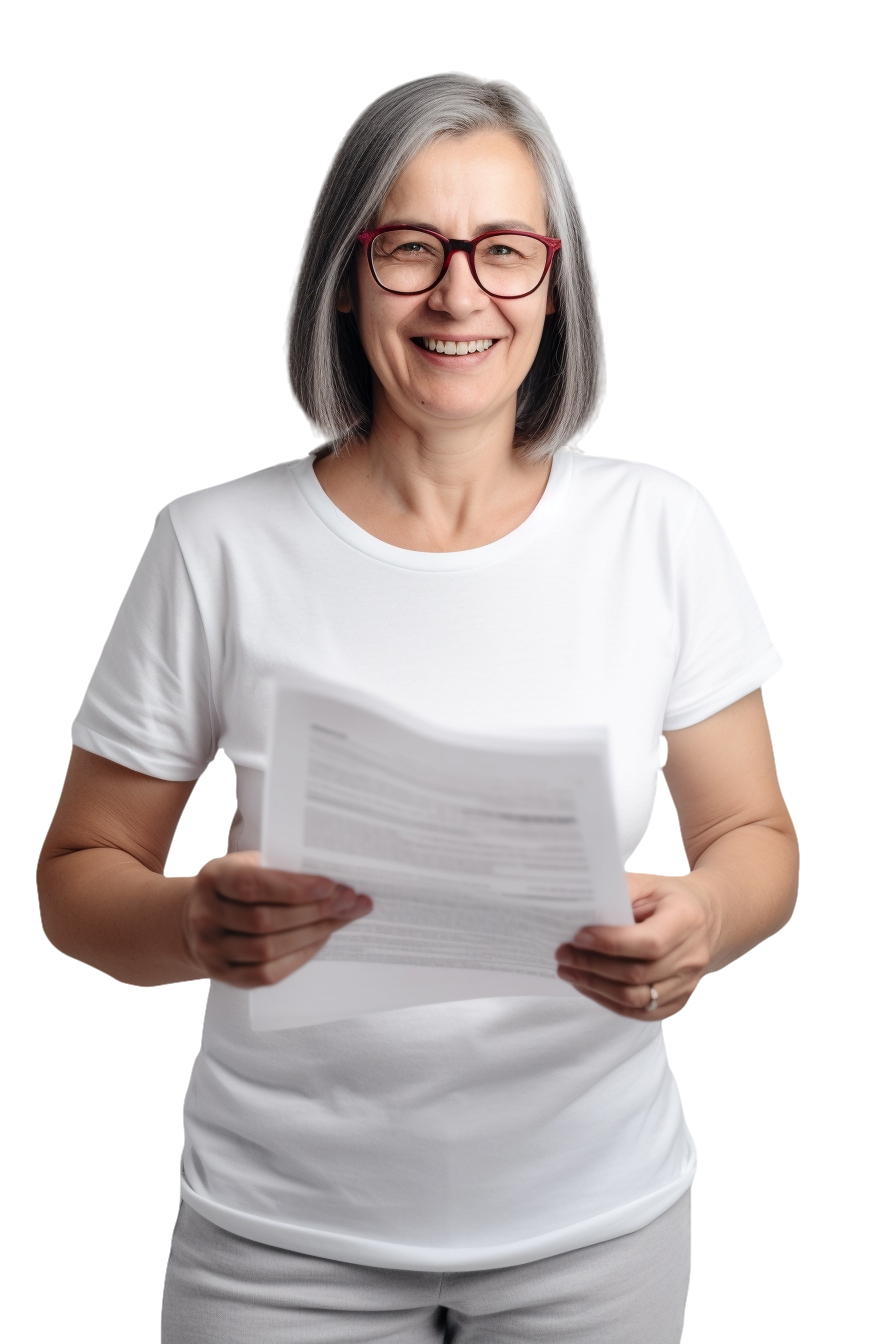

Easily add and find content on your site
The Content Library provides a place to store and retrieve images, files, and information for your site.
Adding content
To add content, click Content on the side panel. You can import content from an existing website by clicking the Import Content button. Just enter the URL in the text box.
Adding business info
The Business Info tab allows you to add or edit information about your business, including phone numbers, email addresses, physical addresses, social media accounts, and more. The information entered on this page will automatically be used in relevant widgets and updated if the information is changed. The Business Text tab is where you can enter About Us, Company Overview, and Business Service information. You can also add your own custom field. This info will also be automatically used in applicable widgets. The same also goes for the Business Images tab.


