PERSONALISING YOUR WEBSITE
How to add personalisation to your website
Give your website a unique touch for your site visitors with this tutorial on personalising your website.
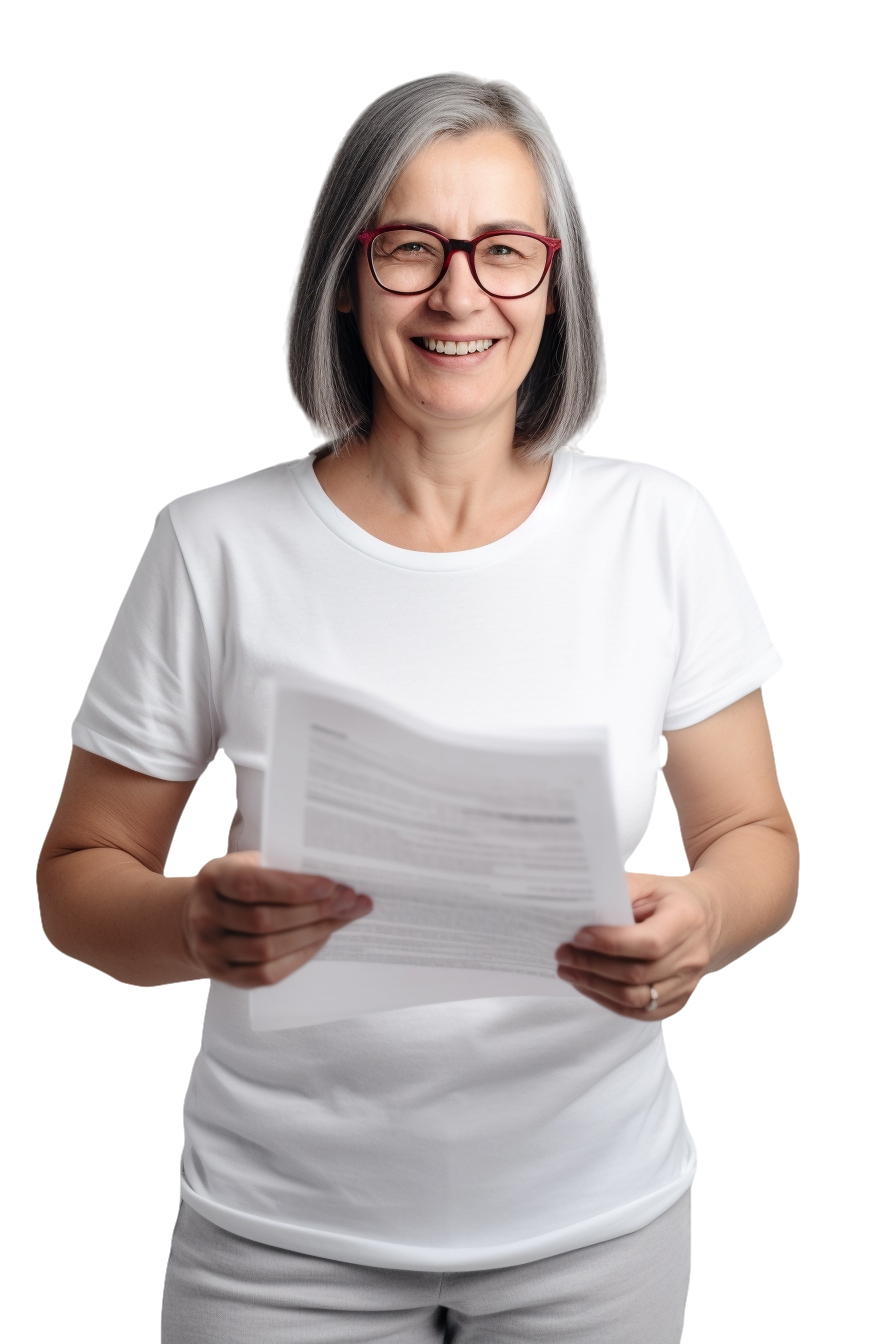

Stand out from the crowd with personalisation
To access and create personalization rules, click Personalise in the side panel of the editor.
Understanding personalisation rules
Personalisation rules work on a system of triggers and actions. When the conditions of a trigger are met, an action occurs that personalises the site for that specific visitor. You can use a pre-made rule shown here, or you can make your own.
Making a rule
To make your own, the first step is choosing a trigger. You can choose one or more triggers such as device, location, time, number of visits, campaign URL, or no trigger at all if you want the rule to always be active. After selecting a trigger, you can choose what action you want to happen after the trigger conditions are met. Some possible actions are showing a new row of content, a notification bar appearing, displaying a pop -up, fun special effects, or you can even use custom JavaScript to create your own action. Once you've customized the rule and the message, given it a name, and saved it, it'll appear here in the side panel. Click the play button to preview the rule in action, or click the gear to edit, rename, duplicate, or deactivate the rule.


